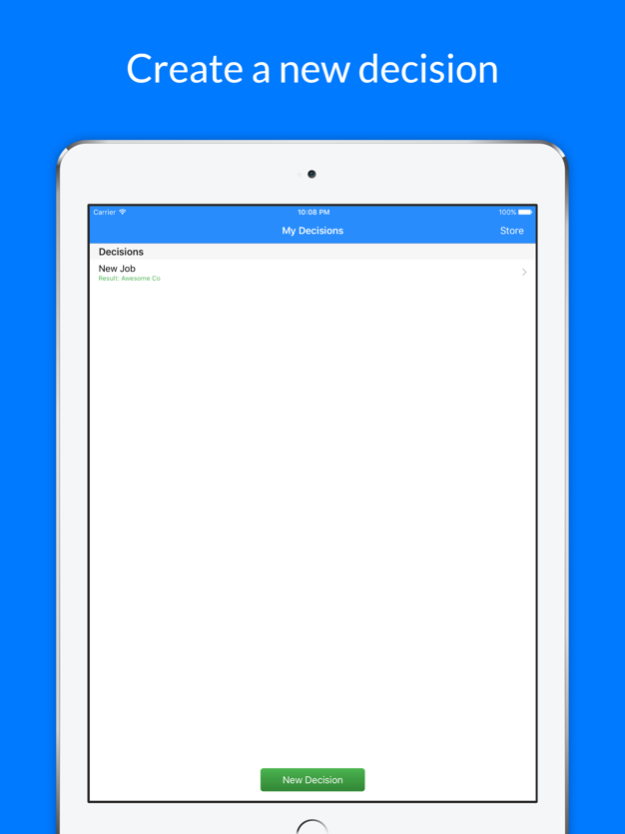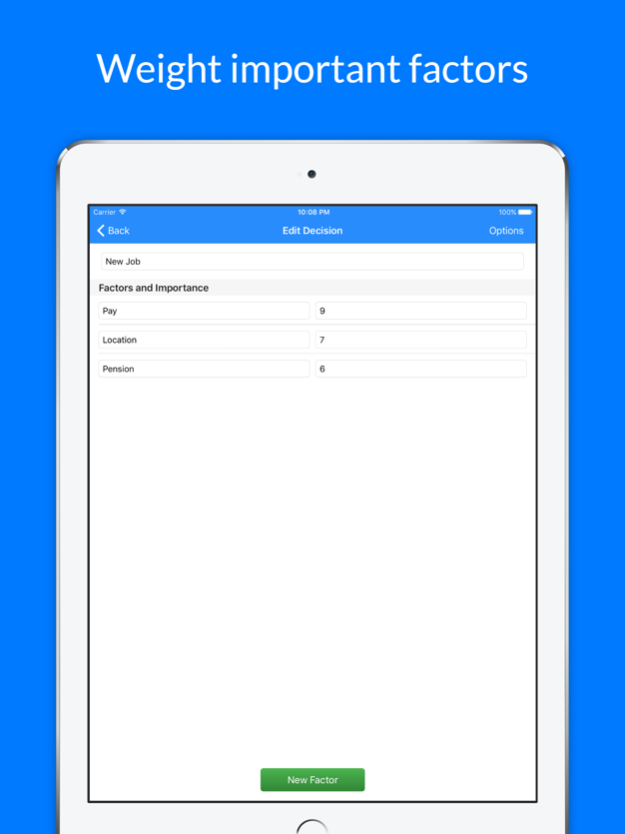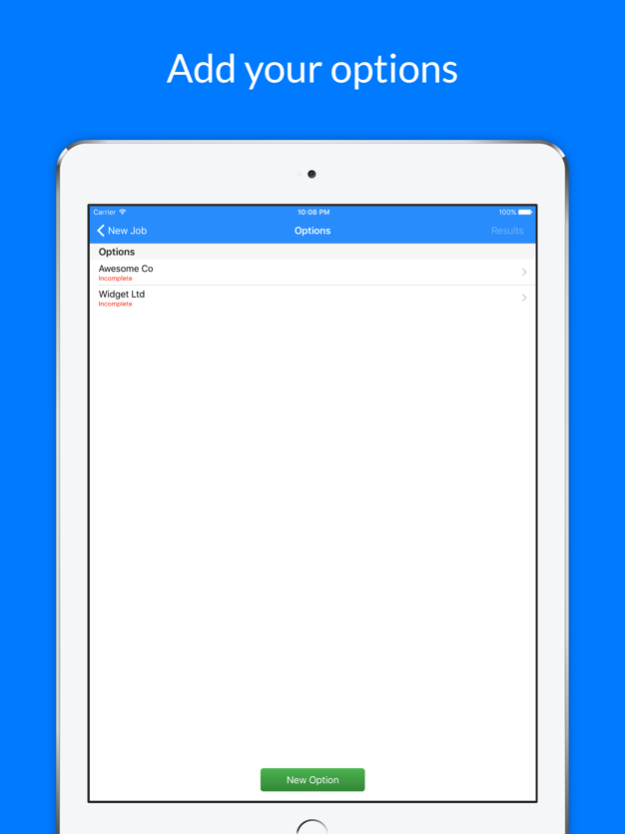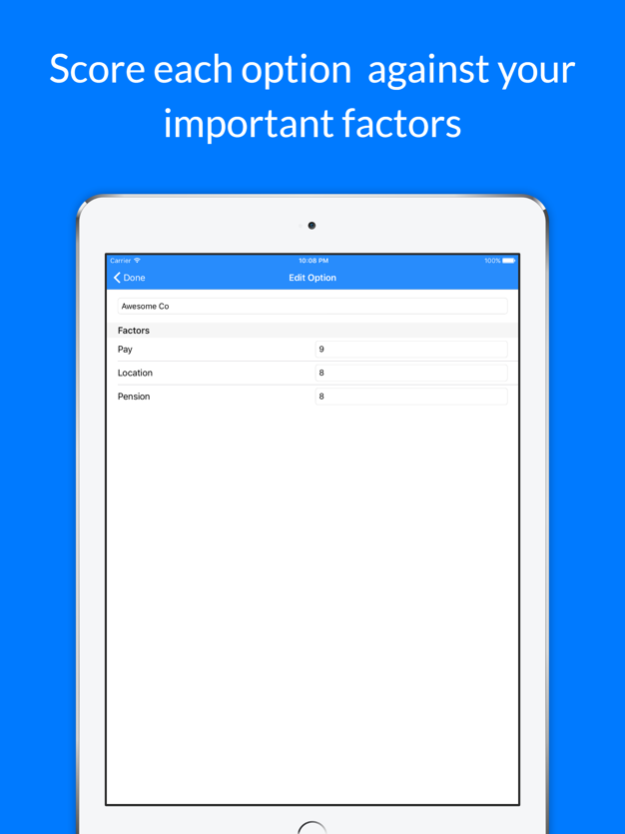Decision 1.0.13
Continue to app
Free Version
Publisher Description
Increase your chances of success with this decision matrix app!
This app uses a weighted-average formula which calculates results based on your factors and their importance.
FAQ:
What can I use this app for?
- Evaluating job offers
- Choosing your next car or house
- Deciding on a holiday destination
- Business decisions
Can I delete unwanted decisions, factors and options?
Yes, just swipe from right to left in order to reveal the delete button.
What's the difference between weighted and binary factors?
Both factors must be given a score of 1-10 for their importance (10 being very important). When adding an option, weighted factors are scored from 0-10 and binary factors are scored as true or false. Both weighted and binary factors contribute to the final score for each option.
How does it work?
This app uses a decision matrix in order to rank options against weighted factors. This provides an overall score for each option and helps with comparison.
Example:
You add a factor named 'pay' and set its importance to 8 (high).
Company A pays averagely so you score it 5. This gives it a weighted score of 40 (5 x 8).
Company B pays well so you score it 9. This gives a weighed score of 72 (9 x 8). This option is the winner.
This is a powerful tool when analysing multiple factors and options at once.
Mar 19, 2018
Version 1.0.13
This app has been updated by Apple to display the Apple Watch app icon.
• Small update to interface
About Decision
Decision is a free app for iOS published in the Office Suites & Tools list of apps, part of Business.
The company that develops Decision is Tom Glanville. The latest version released by its developer is 1.0.13.
To install Decision on your iOS device, just click the green Continue To App button above to start the installation process. The app is listed on our website since 2018-03-19 and was downloaded 2 times. We have already checked if the download link is safe, however for your own protection we recommend that you scan the downloaded app with your antivirus. Your antivirus may detect the Decision as malware if the download link is broken.
How to install Decision on your iOS device:
- Click on the Continue To App button on our website. This will redirect you to the App Store.
- Once the Decision is shown in the iTunes listing of your iOS device, you can start its download and installation. Tap on the GET button to the right of the app to start downloading it.
- If you are not logged-in the iOS appstore app, you'll be prompted for your your Apple ID and/or password.
- After Decision is downloaded, you'll see an INSTALL button to the right. Tap on it to start the actual installation of the iOS app.
- Once installation is finished you can tap on the OPEN button to start it. Its icon will also be added to your device home screen.